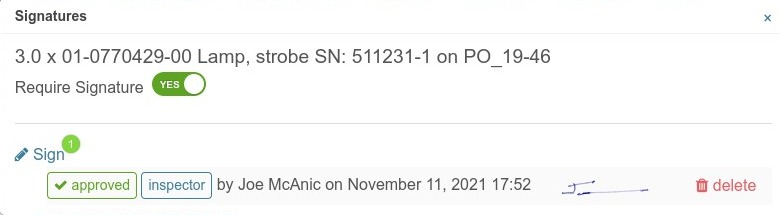Regulatory Compliant Digital Signatures
Ink style digital signatures are used throughout Quantum MX to sign off work items, logbook entries, and inspection of incoming or outgoing parts. This feature is integrated in all of the right places to help your team adhere to your operational and regulatory requirements in the most efficient manner possible.