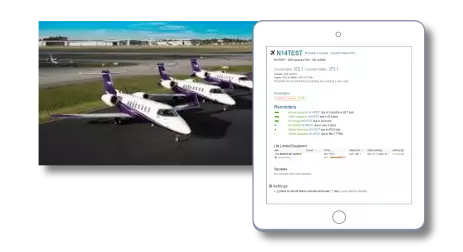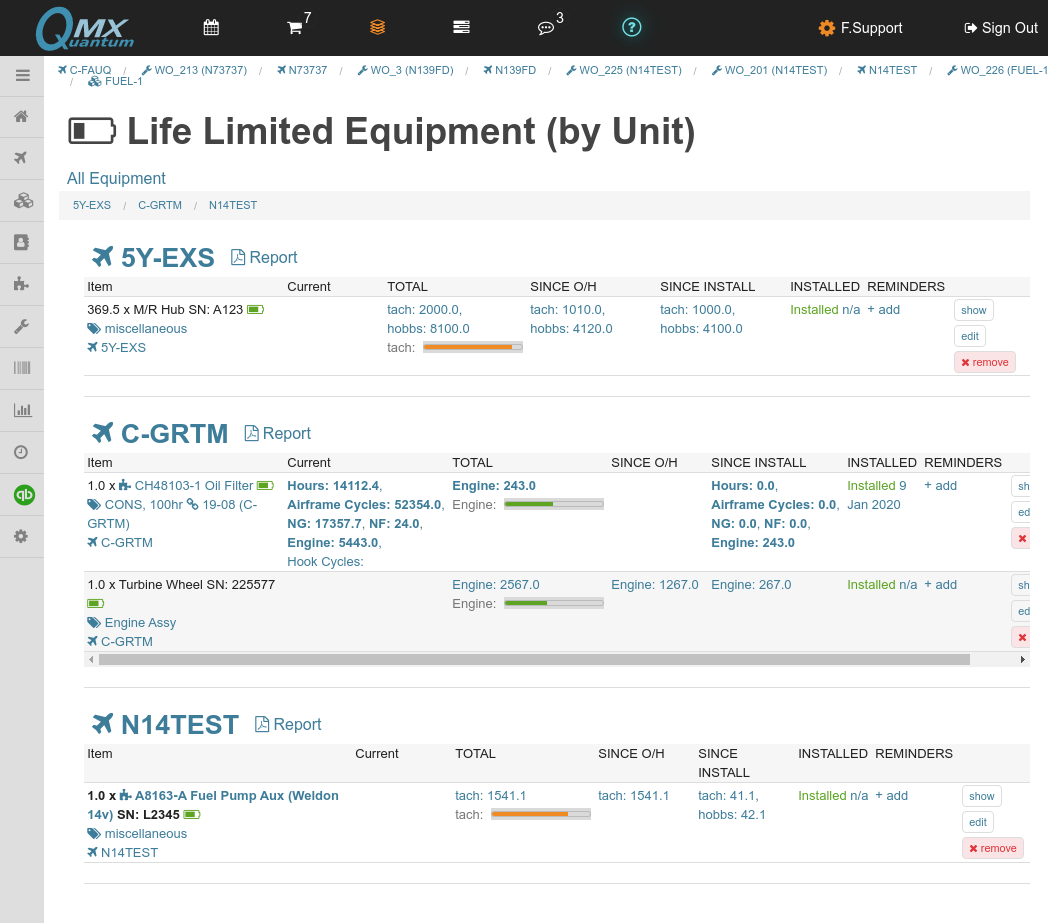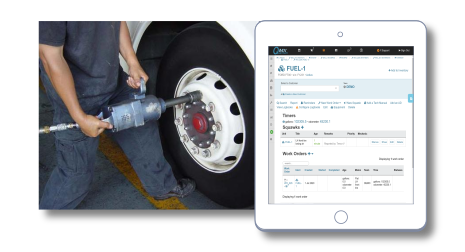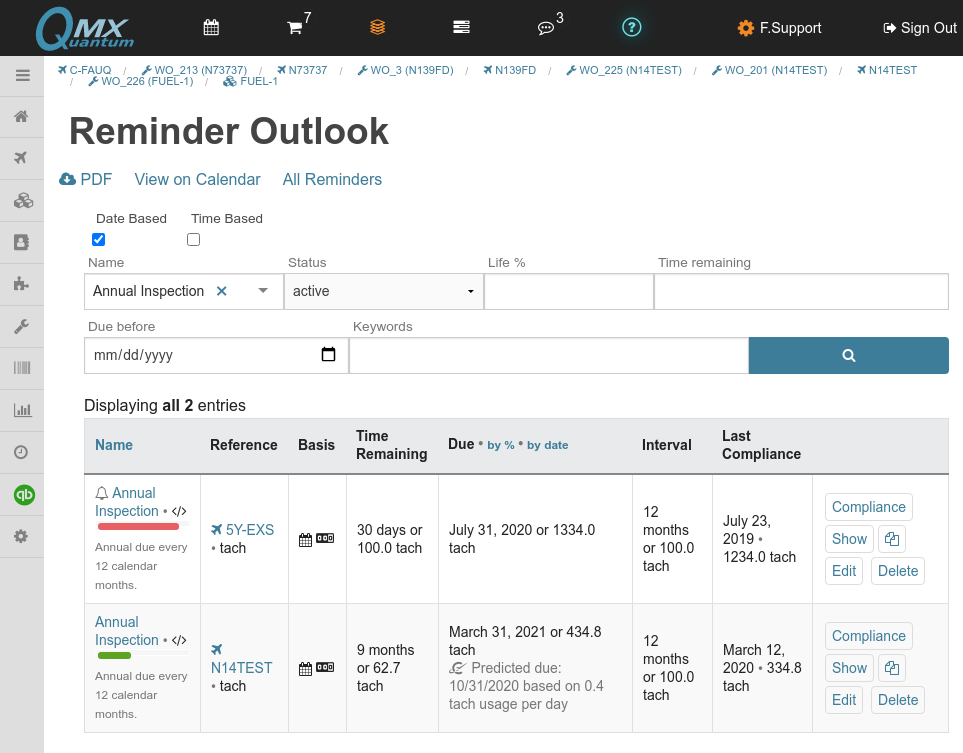Maintenance Tracking Features for Fleet Managers
Quantum MX flexible aircraft configurations allow you to configure tracking parameters for any category, class or type of aircraft.
Aircraft configurations may include timer tracking for any type of input (e.g. HOBBS, Tach, Landings, Loads, Cycles, RINS, etc.)
and automatic calculation of Total and Since Overhaul times. Custom timer configurations using formulas may be used
to calculate custom rotating component cycles per manufacturer recommendations.
Maintenance reminders, once loaded on an aircraft profile, will be reported at dashboard and notification levels.
Reminders may be based upon times or dates, to account for any scheduled maintenance item or airworthiness directive.
Aircraft reminder profiles may be saved as templates to help configure additional aircraft as your fleet grows.
Document Compliance of Scheduled Maintenance Items
Quantum MX Compliance Package feature allows you to set up a standard work package
to document the compliance of a required maintenance procedure.
With a couple of mouse clicks, a pre-built compliance pack may be added to a work order.
The compliance pack includes all necessary documentation of work performed, including parts requests.
After work is performed, the compliance status of scheduled maintenance items may be
reset from within a work order.