Integrated Inventory Procurement and Sales
Quantum MX allows you to efficiently manage your inventory with features for procurement, auditing, accounting and sales.
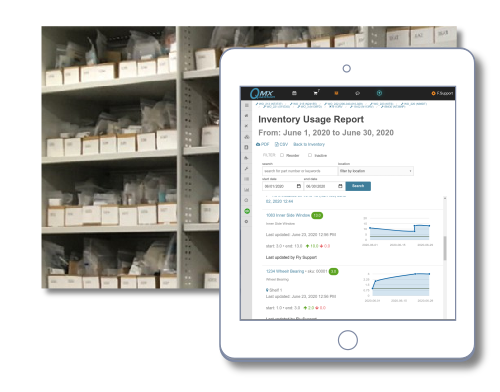
Quantum MX allows you to efficiently manage your inventory with features for procurement, auditing, accounting and sales.
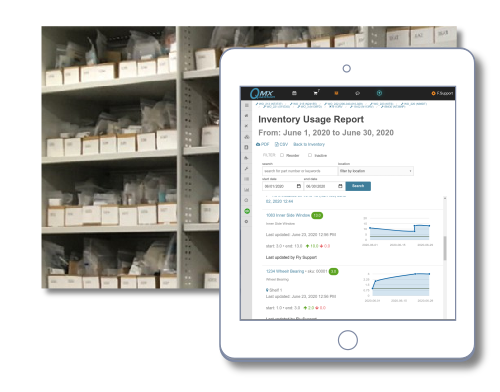
Quantum MX meets aerospace industry requirements for tracking serial numbers, rev/lot batches, condition and expiry. The condition attribute supports quarantine and disposal processes. Certification and airworthiness release documentation may be scanned to PDF and stored with the inventory items, providing access to critical documentation.
Location identification is an important organization feature that facilitates the efficient location of inventory items. Quantum MX labeling system with integrated QRCode capability allows you to scan a label at the inventory location and assign the item to a Work Order, Sales Order or Purchase Order. The QRCode scanning workflow also facilitates efficient auding of inventory. The location listing may be used to develop cycle count procedures.
Inventory records are accessible in Quantum MX from a centralized parts handling dashboard or individual work orders. From a centralized report, iventory may be dispositioned as picked for many work orders on one screen. This centralization provides maximum efficiency when a parts runner is serving parts to many aircraft in a large shop.
In small shops, often technicians will select the appropirate items from inventory. Inventory picking access at the work order level, facilitated by scanning the associated QRCode, allows technicians to quickly status the picked inventory in Quantum MX. Efficient inventory picking work flows is a key enabler to increasing the accuracy of your inventory record keeping.
Quantum MX allows you to attach PDF or scanned image document files to inventory items to store critical documents like:
Inventory history graphs enable rapid analysis of lead time, usage rates, and safety stock.
Demand for inventory items can be very irregular. Quantum MX charts the time history utilization of iventory items which can help you optimize your safety stock and ordering rules. Read more
Replenishment of inventory begins with the reorder report and is integrated with Quantum MX's purchase order system.
Inventory records are traceable from purchase to sale. Browse an inventory item to view it's purchase history and consumption via work order and sales order history. Inventory change history is stored to facilitate reporting and analysis of inventory consumption over time.
Sell inventory through Sales Orders or Work orders.
Parts that are requested for work order repairs may be fulfilled either by inventory picking or procurement. Quantum MX allows you to efficiently operate as a team, with the picking status displayed throughout the system. Persons responsible for parts handling can utilize the on-screen location and picking status to quickly deliver inventory items to technicians. Inventory status and handling functions are conveniently located for maximum efficiency.
Quantum MX is easy to learn, and your existing inventory data may be imported using Excel spreadsheets.
Sign up now, your first 30 days are FREE.
By signing up, you are agreeing to our Terms of Service. Privacy is very important to us.

Click the HelpHub logo above to locate detailed support articles.
The HelpHub has everything you need to learn Quantum MX and make a smooth, efficient transition.
Contact FLY Online Tools for sales or technical support.
About
Our mission is to provide modern, business systems to the aerospace industry. All software is developed, supported, processed and stored securely in the USA.
Explore
Contact
Product Support Help Desk (email): support@flyonlinetools.com
COPYRIGHT © 2025. ALL RIGHTS RESERVED.
All copyrighted and copyrightable materials on this Site, including, without limitation, the design, text, graphics, pictures, sound files and other files, and the selection and arrangement ("Materials") thereof are copyrighted, ALL RIGHTS RESERVED, by FLY Online Tools. Except as stated herein, none of the Materials may be copied, reproduced, distributed, republished, downloaded, displayed, posted or transmitted in any form or by any means, including, but not limited to, electronic, mechanical, photocopying, recording, or otherwise, without the prior written permission of FLY Online Tools or the respective copyright owner. Permission is granted to display, copy, distribute and download the Materials on this Site for personal, non-commercial, and informational use only; provided that, you may not, without the permission of FLY Online Tools or the respective copyright owner, (a) copy, publish, or post any Materials on any computer network or broadcast or publications media, (b) modify the Materials, and (c) remove or alter any copyright and other proprietary notices contained in the Materials.